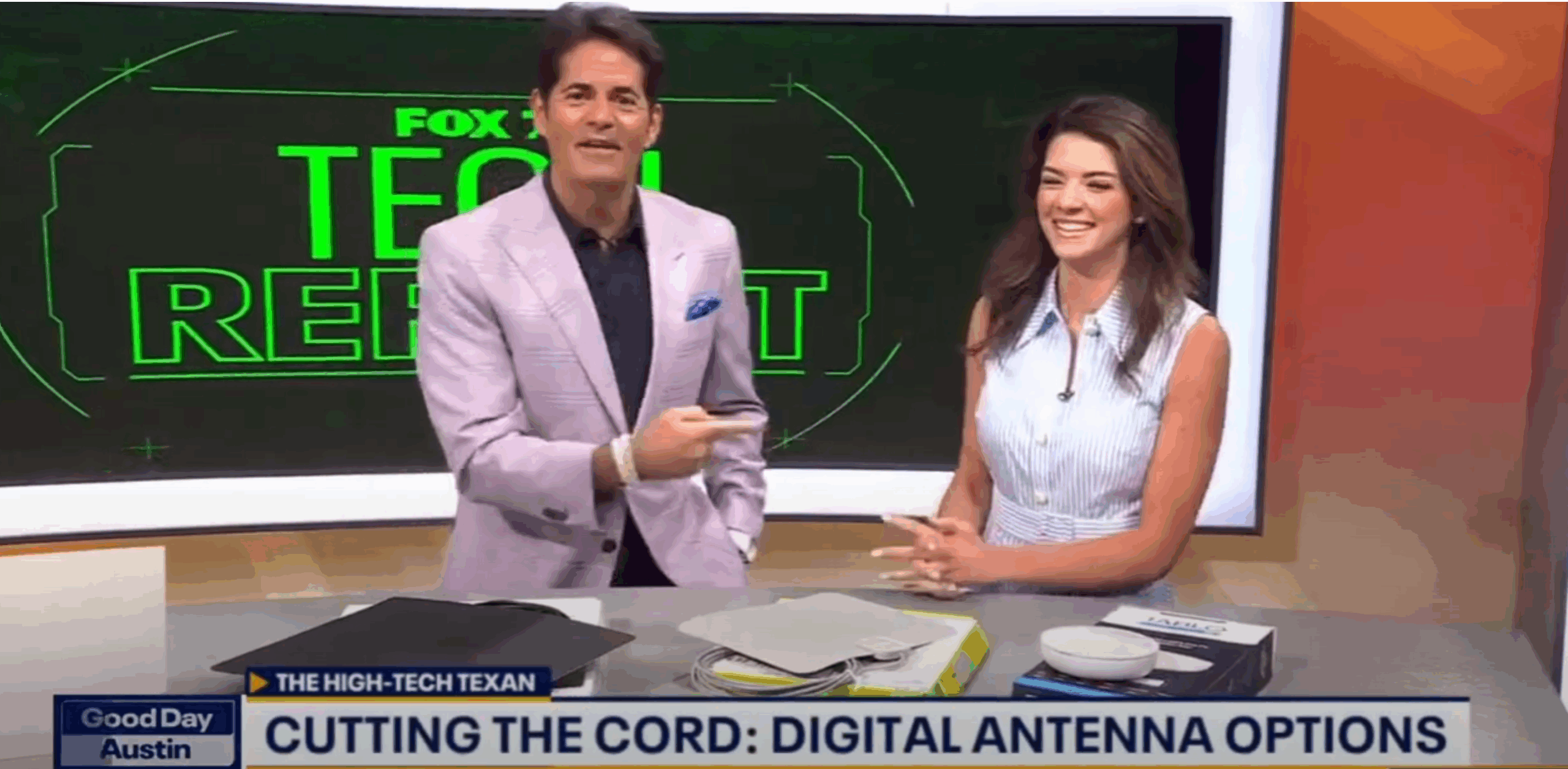Cable bills and multiple streaming services can get expensive. What’s old is new again (well, kind of) because you can watch local, over-the-air TV channels by using a digital TV antenna. Think of it as an upgraded pair of “rabbit ears” that can pull in most all of the digital channels in your area, which can number over 100 in larger cities.
A digital TV antenna is a device that picks up over-the-air (OTA) broadcast signals from local television stations, allowing you to watch free high-definition (HD) channels without a cable or satellite subscription. They are designed to receive digital broadcast signals, which replaced analog signals when the U.S. switched to digital-only TV broadcasting in 2009. These antennas come in indoor, outdoor, or amplified versions, depending on your location and signal strength needs.
🔌 How to Watch Over-the-Air TV:
-
Buy a digital antenna
-
Indoor antennas are great for urban or suburban areas. They’re small, flat, and plug directly into your TV.
-
Outdoor antennas work best for rural areas or places far from broadcast towers.
-
Amplified antennas include a signal booster to improve reception.
-
-
Connect the antenna to your TV
Plug the antenna’s coaxial cable into the “ANT IN” or “RF” port on your TV. -
Scan for channels
On your TV remote:-
Go to the Settings or Menu
-
Choose Channel Setup or Broadcast
-
Select Antenna (not Cable)
-
Run “Auto Channel Scan”
Your TV will search for all available local channels.
-
-
Watch free TV
Once scanning is complete, you’ll have access to major networks like:-
ABC, CBS, NBC, FOX, PBS, CW, and others (availability depends on location)
-
✅ Benefits of Watching OTA TV:
-
Free HD channels (no subscription required)
-
Better picture quality than some cable (less compression)
-
Access to emergency broadcasts
-
Local news, sports, and weather
🧭 Pro Tip:
Use a site like AntennaWeb.org or TVFool.com to check what stations you can receive based on your ZIP code and the type of antenna you need.
As seen on FOX 7 Austin.